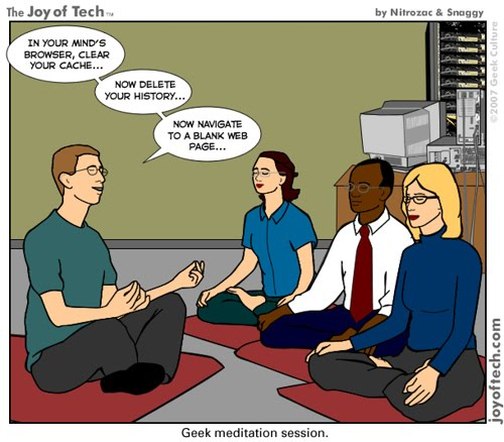Online Training with Spirit is Calling
|
All Zoom classroom links are on the webpage for the class. You may also access current classes by clicking here. Almost everything Spirit is Calling does is available online.
|
The Online Experience
Almost everything Spirit is Calling does is available online!
Spirit is Calling uses zoom for all its online activity.
Zoom - This is our standard classroom. The system requires no software and runs on a standard browser by accessing a URL distributed at the beginning of the class or event. It allows audio and video streaming as well as session breakout rooms and recordings. Recordings can be downloaded by an administrator or watched online by anyone in realtime audio streaming for two weeks after the class. The system is fairly easy to use, and most users get the hang of it after their first class.
Spirit is Calling uses zoom for all its online activity.
Zoom - This is our standard classroom. The system requires no software and runs on a standard browser by accessing a URL distributed at the beginning of the class or event. It allows audio and video streaming as well as session breakout rooms and recordings. Recordings can be downloaded by an administrator or watched online by anyone in realtime audio streaming for two weeks after the class. The system is fairly easy to use, and most users get the hang of it after their first class.
Online Attendance Policy:
- For all online attendance, it is the full responsibility of the attendee/student to have the right equipment and internet high speed connection to attend any of SIC activities.
- Tablets and iPhones are not recommended to attend classes online as they are not stable enough. Drops are very common and audio can be of poor quality.
- Recommended lap tops and other more stable computers as well as headsets with mike option.
- The teachers will not hold back a class should an attendee experience technical difficulties. For first time attendees, SIC offers a free tutorial. Contact Carmen for more information.
- If is the student's responsibility to create a home sanctuary with no distractions. Attending classes in a car, coffee shop or other public places is not suitable for online classes.
- Should the attendee/student's lack of good equipment or grounded sanctuary create disturbance for the other students, the attendee/student will see his/her mike privilege taken away, or if on Skype, will get dropped out of the class.
- We are committed to creating a sanctuary for all to find their own space and honor other's finding their own space as well.